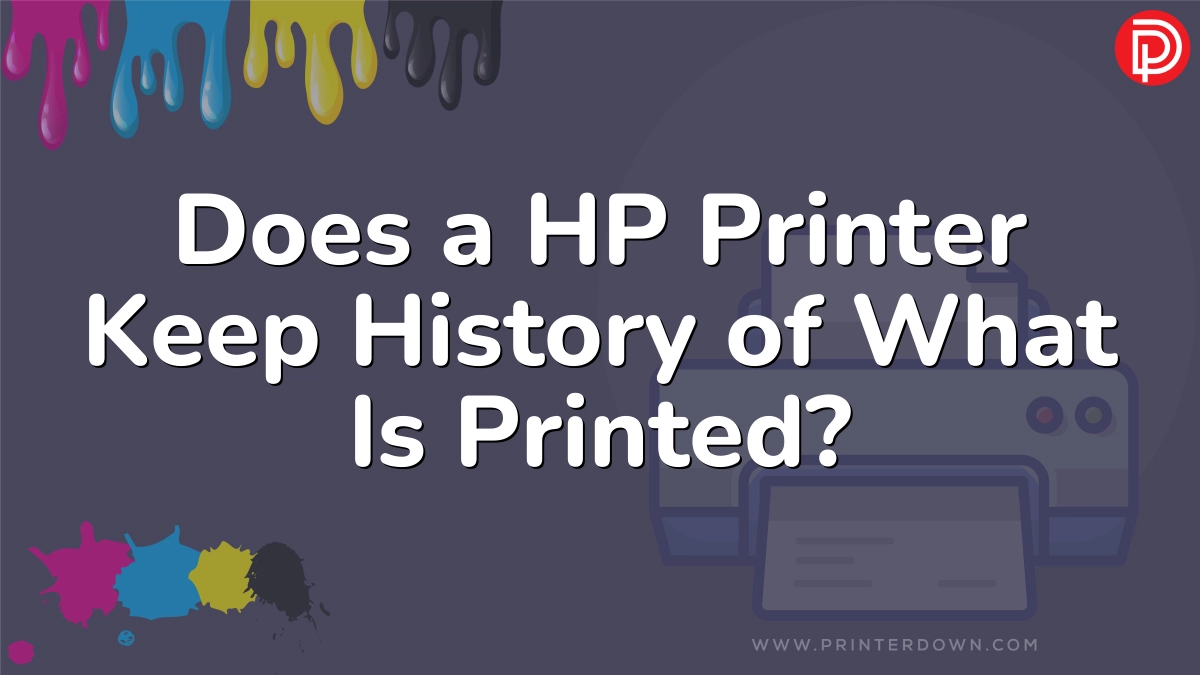HP printers can keep a history of documents printed from certain applications. While the printer itself does not store a detailed print history, HP’s ePrint service allows users to view a log of recent print jobs sent to the printer. Here’s what to know about tracking your HP printer’s print history:
Contents
Viewing Print History on HP ePrint
HP’s ePrint service allows you to print from anywhere by sending documents to your printer’s email address. ePrint also maintains a history of print jobs sent to the printer through the ePrint service. To view your ePrint print history:
- Go to HP Connected and sign in to your HP account.
- On the My Printers page, find your printer and click the “ePrint History” button.
- You will now see a list of print jobs sent to the printer through ePrint in the last 30 days. Print jobs will be removed from the history after 30 days.
- To view history for a specific printer, use the dropdown menu to select the printer.
This allows you to see documents printed through ePrint in the last 30 days. Print jobs sent directly from a computer will not appear in this history.
Checking Printer Usage Statistics
While your printer does not store a detailed print history, some models allow you to view basic usage statistics through the printer’s display panel or embedded web server (EWS):
- On the printer display, look for an option like “Information” or “Reports” to find total pages printed.
- Access the printer’s EWS by entering its IP address in a web browser. Go to tools, reports, and look for a usage report with basic statistics.
This will show total pages printed and scans made, but not details on individual documents.
Using Third-Party Print Management Software
Some third-party print management tools like PaperCut or PrinterLogic can interface with HP printers to provide more detailed tracking of print jobs:
- PaperCut logs each print job and allows you to see the document name, time printed, user, etc.
- PrinterLogic monitors printer usage across your network, recording details on print jobs.
With proper setup, these tools can capture detailed print job history from HP printers on your network. Contact the software vendor for specifics on setup and configuration.
Checking Print History on Your Computer
For documents printed directly from your computer, the print history may still be available in your operating system:
- On Windows, access print history by going to Control Panel > Devices and Printers and right-clicking the printer.
- On Mac OS, open System Preferences > Printers & Scanners, select the printer and click Options & Supplies > View Print Queue.
This will show recent documents printed from that computer only.
Printer Memory and Print History
The printer’s internal memory stores temporary spool files to facilitate printing, but these are overwritten during subsequent print jobs. Printers do not have long-term storage to maintain a permanent history of printed documents.
Some printers may store limited job logs internally for service diagnostics, but this is not a complete accounting of everything printed.
Privacy Considerations with Print History
While tracking printer history can be useful for managing costs and troubleshooting issues, it also raises some privacy concerns:
- Print history allows administrators to see when and what users are printing, which some may consider an invasion of privacy.
- Sensitive documents like financial statements or medical records may be exposed in the print history.
- Saving print history data introduces security risks if the data is not properly secured.
Organizations should have clear printer usage policies and only capture the minimum print history required for business purposes. Users should be informed if print tracking is enabled.
People Also Ask
Does a hp printer keep history of what is printed?
HP printers do not directly keep a detailed history of everything printed. However, HP’s ePrint service maintains a 30-day history of jobs printed through ePrint. Some HP printers also allow you to view basic usage statistics like total pages printed. For a complete print history, third-party print management software is required.
Does a printer keep history of what is printed?
By default, most consumer printers do not keep a detailed history of printed documents. However, some business printers and print servers allow administrators to enable print logging and tracking. Some options like HP’s ePrint service and third-party print management tools can also interface with printers to record print history.
Does hp printer save print history?
HP printers do not directly save a complete print history. However, the HP ePrint service maintains a 30-day log of print jobs sent to the printer’s email address. Some business HP printers also allow you to view basic usage statistics showing total pages printed. For a more detailed history, third-party print management software is required.
How do i find my hp printer print history?
To see your HP printer’s print history:
- Go to HP Connected and sign into your account.
- Click on “ePrint History” for your printer to see jobs printed through HP ePrint.
- Check the printer display or embedded web server for basic usage statistics.
- Use third-party print management software to enable detailed print tracking.
This will show print jobs from ePrint, total pages printed, and potentially detailed history with print management tools.
Do hp printers have a print history?
HP printers do not directly store a detailed print history. However, some HP printers have the following print history capabilities:
- The ePrint service logs print jobs emailed to the printer’s address.
- Some models allow viewing basic usage statistics like total pages printed.
- Business HP printers can integrate with third-party print management tools to enable detailed print tracking.
So while not all HP printers record a complete start-to-finish print history, some models have limited history viewing through ePrint, usage statistics, or compatibility with print management software.
Does hp printer save history?
HP printers do not directly save a detailed print history. However:
- The HP ePrint service stores a 30-day log of print jobs emailed to the printer.
- Some HP printers allow you to view usage statistics like total pages printed.
- Business HP printers can work with third-party print management tools to record detailed print job history and metadata.
So some HP printers have limited history capabilities through ePrint or usage statistics, but not a complete start-to-finish history of every print job. For full print tracking, specialized print management software is recommended.
Conclusion:
Consumer HP printers do not directly store a detailed print history, but some business printers and third-party software provide limited history capabilities. To fully track printer usage, specialized IT tools are recommended to integrate with the device and monitor print jobs. Users should be informed if print tracking is enabled by administrators.